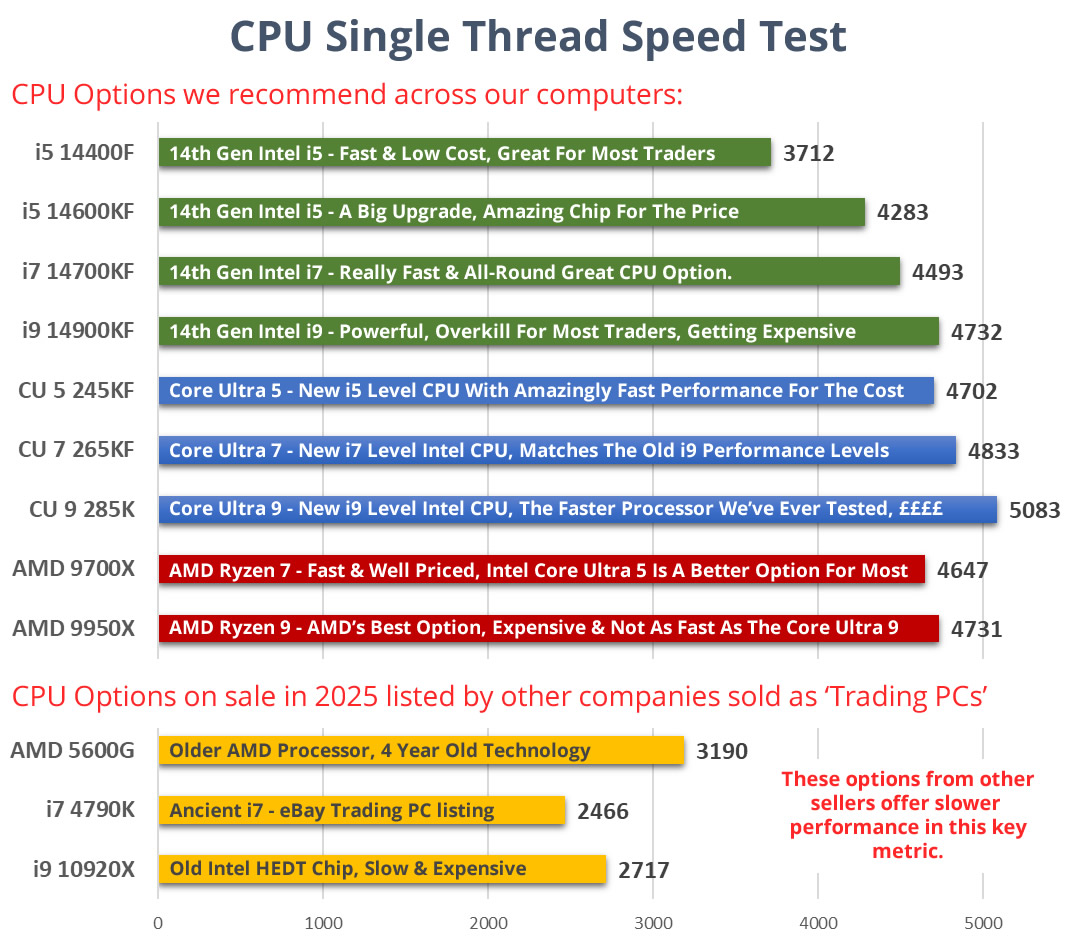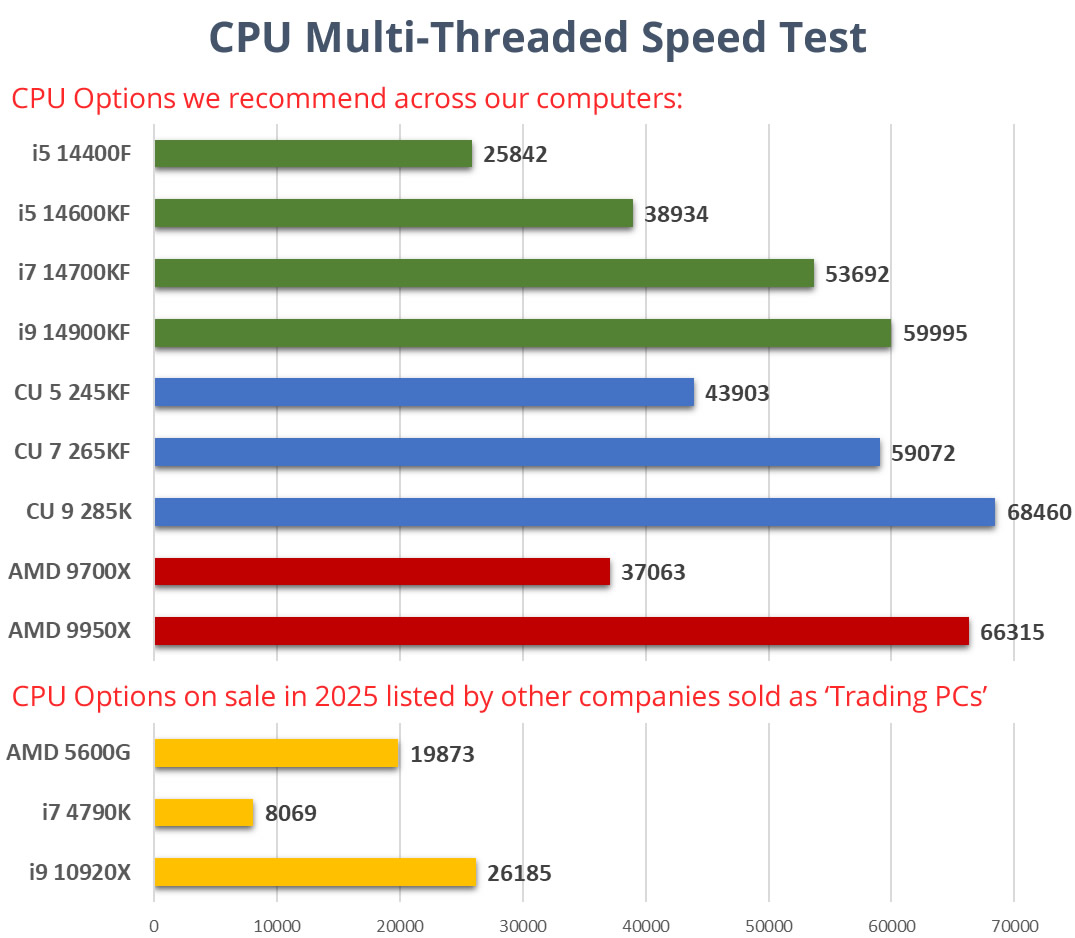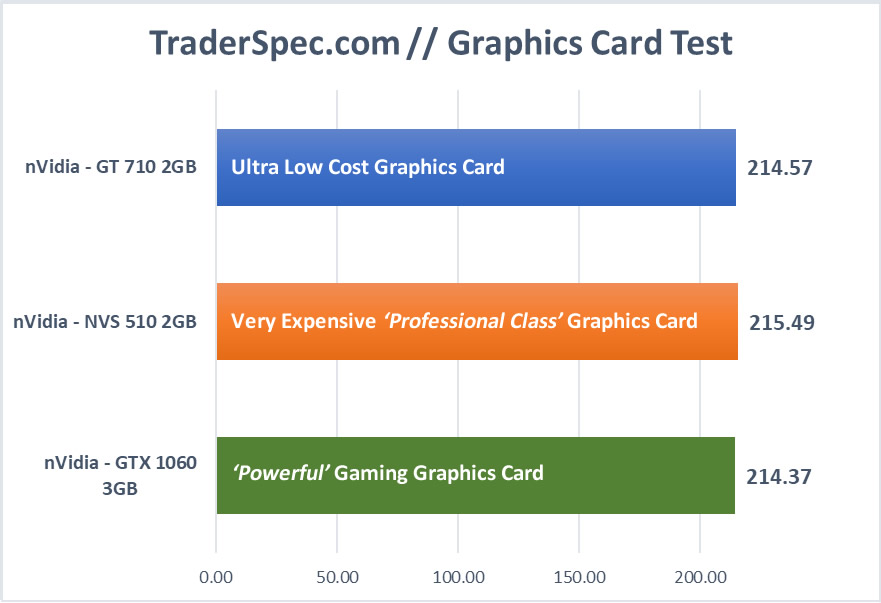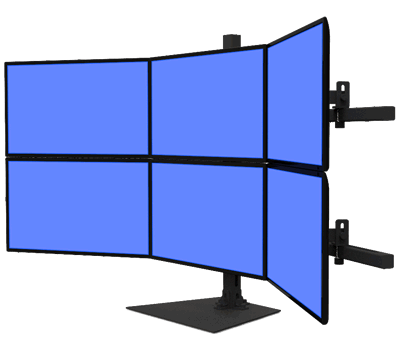Trading Computers
Specially Crafted Computers Designed To Power Your Trading Sessions With Ease
Whether you run MT4 with one screen or TradeStation across twelve screens, you need a trading computer that is responsive, stable, and fit for purpose.
There is no 'one size fits all' trading computer spec so we have put together two specially designed options that cover virtually any trading platform requirements, let's find out which one is right for you.
Ready to go? Jump straight to the computers.

Looking For A New Computer?
All Of Our PCs Have Been Refreshed For 2025!
Higher Specs, New CPU Options, Lower Pricing! Need Help Deciding Which PC To Buy?
Specialist Trading Computers
If you are in the market for a new computer for trading then you will see a lot of conflicting information.
Sometimes this is from companies trying to make a 'quick buck' off you, or who don't really know what they are doing.
Sometimes it's from other traders claiming you do or don't need this or that.
It can be very difficult to know who to believe or what to buy.
The truth is that there is no one setup that is the best trading computer.
Different traders, using different trading platforms and tools, implementing different trading strategies, need different things from their trading computers.
Recognising this our goal over the past few years has been to put together quality, in-depth information, that traders like you can use to determine which computer spec will best meet your needs.
So let's dive in and discover what is the best trading computer setup for you.
Trading Platform Performance
We have done a lot of testing, we have an entire other website dedicated to our trading computer tests.
Our testing clearly shows that the number one impact on the performance of your trading software is the speed of your computers processor.
Sure, you need enough memory (RAM), you should have a solid state hard drive (SSD), and your graphics setup needs to be able to run your desired number of screens.
But after those baselines have been covered, pretty much the only performance lever in a trading computer is the processor (CPU).
The raw speed of a CPU is measured by a single thread speed test.
This chart with data pulled from our TraderSpec.com in-depth testing shows the single thread speed comparisons of various processors.
As you can see the selection of CPU's we offer all rate very highly in this single thread speed category.
The Intel 14th generation chips (green bars) are great options, but lose out to the newer Intel Core Ultra chips (blue bars).
The 2 AMD chips (red bars) also score well however they are more expensive than the equivalently priced Intel options.
The bottom three options are CPUs recommended on some competitors websites, as you can see they are not great options for most traders. Some are on cheap 2nd hand systems, some are sold 'as new' despite being almost 4 years old...
For traders running multiple platforms simultaneously, or running lots of screens, browser tabs, and charts, then multi-tasking ability becomes important.
Some backtesting software will also use a CPUs multi-threaded features to reduce analysis time.
How suited a processor is to multi-tasking is highly related to the number of CPU Cores it has, the higher the Core count, the more work it can process simultaneously.
This next chart, again created with data pulled from TraderSpec.com, shows the multi-threaded performance levels of the same CPU's.
Here we see the top Intel Core Ultra 9 chip pulling ahead of the field, the AMD 9950X is also very strong in multi-threaded performance.
The Core Ultra 7 265KF almost matches the 14th gen i9 and is way infront of everything apart from the two expensive AMD and Intel offerings.
Our lowest cost Intel i5 pretty much matches the older Intel i9 10920X which is amazing considering the price difference.
The reality is that for the vast majority of traders the Intel i5 14400F is more than you will ever need.
Only traders running the most intensive software, or wanting to run 3, 4, or 5+ platforms simultaneously would need to go to the higher Intel or AMD performance levels.
Graphics Options For Traders
Something we hear regularly is 'I've been told I need a powerful graphics card for trading'.
This is incorrect.
Most trading packages essentially display text, numbers and lines, they don't create 3D graphics. Line, bar and candlestick charts are made up of 2D graphics.
This is important as 2D graphics are far less taxing for a computer to create and draw to your screen than a 3D model.
This means even a fairly low cost and low powered graphics card can often easily handle the output of a trading platform.
This chart from TraderSpec.com shows the impact of different graphics cards on a simulated web browser based trading software workload.
As you can clearly see, the high end gaming graphics card (GTX 1060), the low priced card (GT 710) and the expensive 'professional class card' (NVS 510) all perform exactly the same.
The only times we have seen a real need for more powerful cards is for customers running a lot of charts across a lot of screens, something like NinjaTrader across 12 monitors, or Bloomberg across 6 screens with a high number of charts per screen (20+). In these situations we do recommend more capable 8GB nVidia RTX 4060 cards to handle that kind of load, but this is not commonly needed.
If you are looking for good AI performance then a more powerful card will make a big difference here.
We now list an AI TOPS score for each graphics card, the bigger the number the better suited the card is to running complex AI workloads. The Trader Pro PC has the more powerful graphics card options and is the machine for people needing strong AI performance levels.
Multiple Monitor Outputs
For each screen you want to connect to your computer you need a corresponding monitor output port on the PC, higher number of ports are achieved by running multiple graphics cards.
For traders we recommend and use either Intel or nVidia cards, these are professional class cards that run quiet, are relatively low power draw, but can easily handle multiple high resolution screens.
We have configurations that support 4, 6, 8, 10 or even 12 monitors, with many options supporting QHD, 4K and even 5K screens.
4K / High Resolution Screens
Standard screens run at an FHD resolution of 1920 x 1080 pixels, these screens are low cost and easy to run from your computer.
There are higher resolution options now available which offer more usable space to layout your charts and programs.
So while higher resolutions can offer your more space to display your trading information they do tend to cost more, and are more taxing on computers often requiring a graphics setup that can fully support them.
They are also a great source of misunderstanding.
A 4K resolution technically means it has four times the number of pixels over a standard FHD screen, so in theory it can display four times the amount of content that you can fit onto a normal screen.
In practice you can only use this extra space fully if you increase the size of the screen, for most people this means a 40" (or bigger) monitor.
Learn exactly why this is and find out more about high resolution screens on our new screen resolution information page. (Opens in new tab)
When it comes to trading computers, you need to make sure you can support the right number and type of screens that you want to run.
The Rest Of The Spec
We have covered the CPU and the graphics setup, but what else needs to go into a trading computers build?
Hard Drive

A hard drive is where Windows and your trading software is installed, it will also hold any data files you create or use.
There are two main types of hard drive, the traditional 'platter' style drives which have moving parts in them, and newer solid state hard drives (SSD's).
Solid state drives have no moving parts and are much quicker, meaning your computer will power on quicker and programs will open instantly.
For trading computers a standard solid state drive is required. You can get faster SSD's however they make no difference to how fast your trading software will run at all, absolutely zero impact, so if you are on a budget don't waste your money here, get a normal SSD and know that is all you need.
RAM / Memory
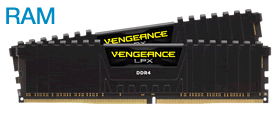
RAM in a computer is temporary storage that holds your open programs and files.
When you open a chart or spreadsheet it is transferred into your RAM and used from there.
When RAM gets full then your trading computers performance will slow down, a lot!
So how much RAM do you need in your trading PC? It depends on how many platforms, charts and files you want to open and run at the same time.
For MT4 with 4 - 6 charts, 8GB of RAM is enough.
Platforms like NinjaTrader and TradeStation will use more RAM so 16GB - 32GB is recommended for these.
If you use primarily use web platforms like IG, Pro-Realtime, or Trading View then it comes down to how many browser tabs you tend to open, web browsers can be hungry for RAM.
8GB will cover around 4 - 6 tabs, any more than this then we would recommend going with 16GB - 32GB. We have some customers who open 40+ browser tabs, for them 32GB of RAM was needed to ensure everything still ran smoothly.
In terms of RAM speed, we have never conclusively seen evidence that faster RAM makes any real world impact on trading software workload performance, so don't worry about it.
The Other Stuff
A decent case helps with cooling, which is important for a stable trading computer.
For power a 500W rated supply is usually more than enough, higher powered supplies do not make any difference to your computers performance. Only higher powered gaming graphics cards require more power, if you upgrade to one of these we automatically bump up the power supply rating for you.
Finally, if you want to use a wireless Internet connection with the best possible speeds then a Wireless AX network card is what you need, they use the fastest WiFi protocol available.
The Best Trading Computer For You
Let's put this all into practice and decide what you need based on what type of trading you do.
Forex, Day Trading, MT4 & General Charting
If your trading relies on having fast access to market data then you want to be looking for a fast CPU, single thread speed is key.
Budget friendly but still highly responsive, our Trader PC (see below) configured with an Intel 14th generation i5 will more than do the job for you.
For these workloads they will outperform computers offered by some other companies priced at 2 - 3 times the price!
If only the best is good enough then look at moving to the higher power Intel i5 or even i7 processors, they are fantastic for this kind of workload.
TradeStation, NinjaTrader, Backtesting, EA's / Indicators, Multiple Platforms
If you run a few platforms at once, make use of a lot of Expert Advisors / Indicators, or do some backtesting analysis then our Trader PC is still highly capable, upgrades to the CPU & RAM will improve performance or going for the Trader Pro PC is another option to help power through that workload.
The 14th generation i5 14600KF is well suited to this kind of work, the newer Core Ultra series chips are also great for multi-tasking. You would still be better off sticking with Intel here over AMD both in terms of performance levels and cost.
BloomBerg, X Trader, Lots of Charts, More Intensive Spreadsheets, Extensive Backtesting Jobs
Here you want a fast single thread speed and high core count CPU, so going for the Intel 14th generation i7 or i9 is a good option on the Trader PC. On the Trader Pro PC the Core Ultra 7 and 9 chips are very strong but do increase the cost a fair bit.
In terms of RAM we would generally recommend pairing these processors with 32GB - 64GB of RAM to ensure you don't run into a bottleneck here.
As mentioned above, when running some of the more intensive platforms across lots of screens with an ultra high number of charts per screen then you may want to go with the more powerful nVidia RTX 4060 or 5060 graphics card options. For ultimate AI workload performance add the nVidia RTX 5070 and 5080 options to your Trader Pro PC.
Pick Your Trading Computer
SELECT AND CONFIGURE YOUR PERFECT TRADING COMPUTER
Trading Computer Bundles
Money saving deals including Trading PC, Multi-Screen Stand, & Monitors, in one simple purchase
A Dual 21.5" Widescreen Monitor Array and a responsive Trader PC.
From: £1,165.00
A Triple 24" Widescreen Monitor Array and a Trader Pro Multi-Screen PC.
From: £1,665.00
A Quad 21.5" Monitor Array and an Trader Pro Multi-Screen Computer.