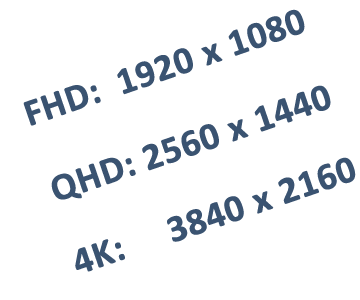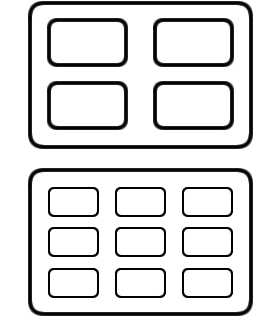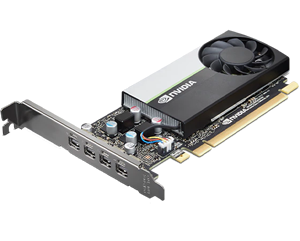Monitor Resolutions
Screens can come in a variety of different sizes and resolutions, but what exactly is a screen resolution and why should you care?
Below is a short guide to monitor sizes and resolutions, just the important bits which we have seen catch people out before.
Hopefully it will help you come to the right decision for your needs.

What Do We Mean By Resolution?
The resolution of a monitor tells you how many pixels (tiny dots) are used to create the images that you see on the screen, higher resolution simply means more pixels are being used.
Monitors are always listed along with their resolution, usually described in numbers like 1920 x 1080, or by an abbreviation like FHD, QHD, or 4K.
1920 x 1080 means that a screen can display a maximum of 1920 pixels horizontally and 1080 vertically.
If two screens are the same physical size but one is a higher resolution then the pixels on the higher resolution screen must be smaller to fit into the same space.
This impacts two things: the quality of the image, and the amount of usable space.
Higher Image Quality
Imagine that you have some blocks and are asked to arrange them into a circle.
Now you are given four times the amount of blocks but they are a quarter of the size and you repeat the the task.
Despite being the same size the second circle would look smoother, less blocky, and more detailed than the first one.
This is the reason why higher resolution screens and images look better quality, because the building blocks of the image (the pixels) are usually smaller and there are more of them available to use.
More Usable Space
The more pixels you have available the more 'stuff' you can display on your screen.
You can basically use these extra pixels to display more of your programs.
For example, if a chart you are looking at is 400 pixels wide and 300 tall, on a screen with more pixels you have more ‘room’ to display more charts, or anything else you want to look at.
A QHD resolution monitor offers 77% more pixels per screen than a standard FHD one, so four QHDs gives you the equivalent space of over 7 FHD screens.
4K resolution offers four times as many pixels as an FHD (1920 x 1080) screen so in theory you can display four screens worth of information on just one 4K panel.
Resolution & Screen Size – The Consideration That Many Forget
If your goal is to have more space on your monitors to display more stuff then stepping up in resolution is only useful if you increase the size of the screen.
Why is this? If you have two 24” screens and one has four times the amount of pixels of the other, the pixels on the higher resolution screen need to be a quarter of the size of the ones on the original screen.
This means everything displayed on the monitor is a quarter of its original size, often making things very difficult to read or interact with.
Windows deals with this small pixel problem by scaling up everything displayed on the screen, this works great but reduces the amount of usable space.
Why is this? If you need to make text the same size as on the original 24” screen to be able to read it clearly then Windows has to increase the size of everything back to the size that is was on the original 24” screen.
It does this by increasing the number of pixels used to display things on the screen, a chart which was 400 pixels wide now becomes 800 pixels wide. This scaling uses all those extra pixels you had, resulting in this higher resolution screen only being able to display the same amount of information as the lower resolution one.
The only way to utilise this extra space is if you don’t scale the Windows interface, and the only way to do that (without resorting to using a magnifying glass) is to make the pixels bigger by increasing the size of the screen.
Size & Resolution Sweet Spots
We have done the math, and have tested things for you in the ‘real world’, for anyone without significant vision problems here are the resolutions and sizes you should consider:
FHD // 1920 x 1080 Resolution
This is a typical resolution for a 21.5” – 24” widescreen monitor and it works perfectly at that size with no scaling required. Going up to a 27” at this resolution would make things look bigger on-screen so this is a good option for people who require that.
QHD // 2560 x 1440 Resolution
A great resolution at the right screen size, this offers 77% more usable space than an FHD resolution, so four of these would display the same as seven FHD monitors.
We recommend a minimum of 25” for QHD screens, with 27” being far more common and often lower cost.
4K // 3840 x 2160 Resolution
Often talked about and often misunderstood, a 4K resolution offers 4 times the amount of space as an FHD monitor but you need to drastically increase the size of the screen to actually take advantage of the extra pixels.
You would need a 40” sized screen to avoid scaling, even a 32” 4K monitor would require scaling to some degree. Anything smaller than this at 4K is more aimed at gamers or graphic designers rather than at someone looking for a usable space increase.
What About UltraWides?
Ultrawide monitors are becoming more common, physically (as you may expect) they tend to be very wide screens, often curved.
In terms of resolution they usually have a large amount of pixels to use horizontally, but suffer vertically compared to a traditional multi-screen setup.
Generally you find most ultrawide monitors offer the same as two standard screens side by side, this means you get resolutions like 3840 x 1080 which is the equivalent of two FHD (1920 x 1080) monitors side by side, or 5120 x 1440, which is two QHD screens side by side.
Scaling is not usually an issue with Ultrawide screens as they have been designed big enough to use without the tiny pixel problem.
Graphics Cards & Computer Support
When considering higher resolution screens you need to take into account the graphics card on your computer. Due to the (sometimes massive) increase in pixels not all graphics cards and computers can handle higher resolutions than FHD (1920 x 1080).
Some may only handle 1 QHD or 4K screen, others can handle more, you really need to check before investing in some screens that you may not be able to run properly.
All of our computers (apart from the Pro) now offer high resolution screen support as standard. Each computer details what resolutions it can support on its product page.
If you are creating a bundle and you add screens higher resolution than FHD then only the computers which can support those resolutions are listed.
If you are unsure though then just ask us, we are here to help.
Select Your New Monitors
Make the right choice for you and buy a set of monitors that meet your unique requirements. Standard resolution FHD screens and higher resolution QHD screens are available on all monitor array and bundles.
View Monitor Arrays View Monitor, Stand & PC Bundles